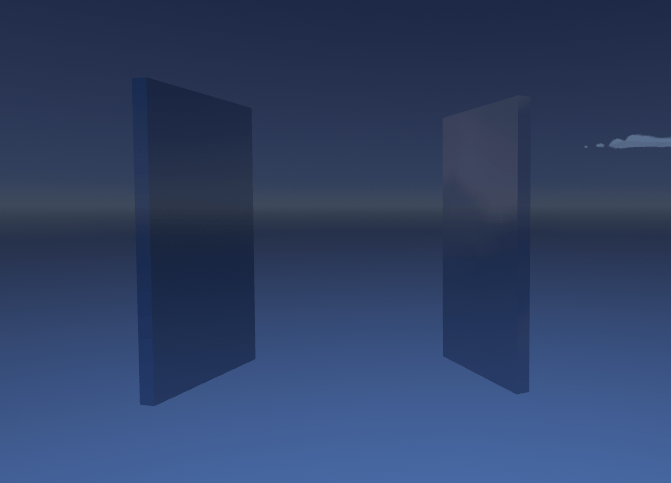One of the delights we’ve had in creating Rec Room quests is the environmental storytelling we get to do. Sound plays a critical role in immersing you in these rooms. We wanted to give you the same power to bring players into special audio environments in your rooms, like how we take you into space in ‘The Rise of JumboTron’ or take you underwater in ‘The Isle of Lost Skulls’.
You now have the ability to make a great throne room with heavy echoes, or a misty field with muffled sounds, or a partially flooded submarine where you move in and out of underwater sections and metal corridors with creepy reverb.
To enable this, we’ve included our first implementation of Audio FX zones. Using the maker pen you can find Audio FX Zones in the ‘gadgets’ and then ‘other gadgets’ section. One of our use cases for the Audio FX Zones has been to let you tell the story of a complex place through how it sounds, which means you need lots of capability with the shape of the volume.
You can use all of your regular tools to scale, move, and rotate volumes to fit most spaces. We’ve also added in the ability to make spherical Audio FX zones so you can fit curved spaces as well.
Sometimes, you’ll find yourself overlapping these zones, which is why we’ve also included a priority section. This will let you set some zones to higher priorities, so in case you’re standing in an overlap, you’ll hear the effects of that zone, over others.
We’re excited to see how you use the different effects, and want to hear what you’d like next!
Learn how to add extra character to your rooms with audio effects by watching a quick tutorial here!